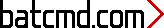Asc3550 - Windows XP Service
This service exists in Windows XP only.
Startup Type
Since Asc3550 is a kernel driver, its startup might be configured depending on installed hardware. Changing its startup configuration might cause unexpected hardware issues. In the table below you can see how it is configured on my system, but your default settings might differ from mine.
| Windows XP edition | without SP | SP1 | SP2 | SP3 |
|---|---|---|---|---|
| Home | Disabled | Disabled | Disabled | Disabled |
| Professional | Disabled | Disabled | Disabled | Disabled |
Default Properties
| Display name: | Asc3550 |
| Service name: | asc3550 |
| Type: | kernel |
| Error control: | normal |
| Group: | SCSI miniport |
Default Behavior
The Asc3550 service is a kernel driver. If the Asc3550 fails to load or initialize, the error is recorded into the Event Log. Windows XP startup should proceed, but a message box is displayed informing you that the asc3550 service has failed to start.
Dependencies
If the Asc3550 is stopped, the following services will not start and initialize:
Restore Default Startup Type of Asc3550
Automated Restore
1. Select your Windows XP edition and Service Pack, and then click on the Download button below.
2. Save the RestoreAsc3550WindowsXP.bat file to any folder on your hard drive.
3. Run the downloaded batch file.
4. Restart the computer to save changes.