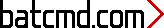Security Processor Loader Driver - Windows Vista Service
This service also exists in Windows 7.
Startup Type
| Windows Vista edition | without SP | SP1 | SP2 |
|---|---|---|---|
| Starter | Boot | Boot | Boot |
| Home Basic | Boot | Boot | Boot |
| Home Premium | Boot | Boot | Boot |
| Business | Boot | Boot | Boot |
| Ultimate | Boot | Boot | Boot |
Default Properties
| Display name: | Security Processor Loader Driver |
| Service name: | spldr |
| Type: | kernel |
| Error control: | critical |
Default Behavior
The Security Processor Loader Driver service is a kernel mode driver. If Security Processor Loader Driver fails to load or initialize, the error is logged and the computer attempts to restart with the LastKnownGood configuration. If the LastKnownGood configuration fails, Windows Vista startup also fails, and the boot process halts with a Stop error. If you disable this service, Windows Vista will fail to start. Do NOT change this service startup configuration if your computer is working.
Restore Default Startup Type of Security Processor Loader Driver
Automated Restore
1. Select your Windows Vista edition and Service Pack, and then click on the Download button below.
2. Save the RestoreSecurityProcessorLoaderDriverWindowsVista.bat file to any folder on your hard drive.
3. Right-click the downloaded batch file and select Run as administrator.
4. Restart the computer to save changes.