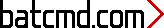Microsoft Software Shadow Copy Provider - Windows 8 Service
Manages software-based volume shadow copies taken by the Volume Shadow Copy service. If this service is stopped, software-based volume shadow copies cannot be managed. If this service is disabled, any services that explicitly depend on it will fail to start.
This service also exists in Windows 10, 11, 7, Vista and XP.
Startup Type
| Windows 8 edition | Windows 8 | Windows 8.1 | Windows 8.1 Update 1 |
|---|---|---|---|
| Core | Manual | Manual | Manual |
| Pro | Manual | Manual | Manual |
| Enterprise | Manual | Manual | Manual |
Default Properties
| Display name: | Microsoft Software Shadow Copy Provider |
| Service name: | swprv |
| Type: | own |
| Path: | %WinDir%\System32\svchost.exe -k swprv |
| File: | %WinDir%\System32\swprv.dll |
| Error control: | normal |
| Object: | LocalSystem |
| Privileges: |
|
Default Behavior
The Microsoft Software Shadow Copy Provider service runs as LocalSystem in its own process of svchost.exe. Other services may not run in the same process. If Microsoft Software Shadow Copy Provider fails to start, the error is logged. Windows 8 startup proceeds, but a message box is displayed informing you that the swprv service has failed to start.
Dependencies
Microsoft Software Shadow Copy Provider won't start, if the Remote Procedure Call (RPC) service is stopped or disabled.
Restore Default Startup Type of Microsoft Software Shadow Copy Provider
Automated Restore
1. Select your Windows 8 release and edition, and then click on the Download button below.
2. Save the RestoreMicrosoftSoftwareShadowCopyProviderWindows8.bat file to any folder on your hard drive.
3. Right-click the downloaded batch file and select Run as administrator.
4. Restart the computer.
Note. Make sure that the swprv.dll file exists in the %WinDir%\System32 folder. If this file is missing you can try to restore it from your Windows 8 installation media.