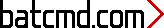Pass-through HID to KMDF Filter Driver - Windows 8 Service
Device Filter to provide pass-through interface between HIDCLASS and KMDF.
This service also exists in Windows 10, 11 and 7.
Startup Type
| Windows 8 edition | Windows 8 | Windows 8.1 | Windows 8.1 Update 1 |
|---|---|---|---|
| Core | Manual | Manual | Manual |
| Pro | Manual | Manual | Manual |
| Enterprise | Manual | Manual | Manual |
Default Properties
| Display name: | Pass-through HID to KMDF Filter Driver |
| Service name: | mshidkmdf |
| Type: | kernel |
| Path: | %WinDir%\System32\drivers\mshidkmdf.sys |
| Error control: | ignore |
| Group: | Base |
Default Behavior
The Pass-through HID to KMDF Filter Driver service is a kernel mode driver. If Pass-through HID to KMDF Filter Driver fails to load or initialize, Windows 8 start up proceeds. No warning is displayed, but the error is recorded into the Event Log.
Restore Default Startup Type of Pass-through HID to KMDF Filter Driver
Automated Restore
1. Select your Windows 8 release and edition, and then click on the Download button below.
2. Save the RestorePassthroughHIDtoKMDFFilterDriverWindows8.bat file to any folder on your hard drive.
3. Right-click the downloaded batch file and select Run as administrator.
4. Restart the computer.
Note. Make sure that the mshidkmdf.sys file exists in the %WinDir%\System32\drivers folder. If this file is missing you can try to restore it from your Windows 8 installation media.