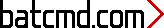Windows Remote Management (WS-Management) - Windows 7 Service
Windows Remote Management (WinRM) service implements the WS-Management protocol for remote management. WS-Management is a standard web services protocol used for remote software and hardware management. The WinRM service listens on the network for WS-Management requests and processes them. The WinRM Service needs to be configured with a listener using winrm.cmd command line tool or through Group Policy in order for it to listen over the network. The WinRM service provides access to WMI data and enables event collection. Event collection and subscription to events require that the service is running. WinRM messages use HTTP and HTTPS as transports. The WinRM service does not depend on IIS but is preconfigured to share a port with IIS on the same machine. The WinRM service reserves the /wsman URL prefix. To prevent conflicts with IIS, administrators should ensure that any websites hosted on IIS do not use the /wsman URL prefix.
This service also exists in Windows 10, 11, 8 and Vista.
Startup Type
| Windows 7 edition | without SP | SP1 |
|---|---|---|
| Starter | Manual | Manual |
| Home Basic | Manual | Manual |
| Home Premium | Manual | Manual |
| Professional | Manual | Manual |
| Ultimate | Manual | Manual |
| Enterprise | Manual | Manual |
Default Properties
| Display name: | Windows Remote Management (WS-Management) |
| Service name: | WinRM |
| Type: | share |
| Path: | %WinDir%\System32\svchost.exe -k NetworkService |
| File: | %WinDir%\system32\WsmSvc.dll |
| Error control: | normal |
| Object: | NT AUTHORITY\NetworkService |
| Privileges: |
|
Default Behavior
The Windows Remote Management (WS-Management) service runs as NT AUTHORITY\NetworkService in a shared process. It shares the executable file with other services. If the Windows Remote Management (WS-Management) fails to load or initialize, the error is recorded into the Event Log. Windows 7 startup should proceed, but a message box is displayed informing you that the WinRM service has failed to start.
Dependencies
Windows Remote Management (WS-Management) will not start, if the following services are stopped or disabled:
Restore Default Startup Type of Windows Remote Management (WS-Management)
Automated Restore
1. Select your Windows 7 edition and Service Pack, and then click on the Download button below.
2. Save the RestoreWindowsRemoteManagementWSManagementWindows7.bat file to any folder on your hard drive.
3. Right-click the downloaded batch file and select Run as administrator.
4. Restart the computer to save changes.
Note. Make sure that the WsmSvc.dll file exists in the %WinDir%\system32 folder. If this file is missing you can try to restore it from your Windows 7 installation media.