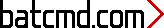Application Information - Windows 11 Service
Facilitates the running of interactive applications with additional administrative privileges. If this service is stopped, users will be unable to launch applications with the additional administrative privileges they may require to perform desired user tasks.
This service also exists in Windows 10, 7, 8 and Vista.
Startup Type
| Windows 11 version | Home | Pro | Education | Enterprise |
|---|---|---|---|---|
| 21H2 | Manual | Manual | Manual | Manual |
| 22H2 | Manual | Manual | Manual | Manual |
| 23H2 | Manual | Manual | Manual | Manual |
| 24H2 | Manual | Manual | Manual | Manual |
Default Properties
| Display name: | Application Information |
| Service name: | Appinfo |
| Type: | share |
| Path: | %WinDir%\system32\svchost.exe -k netsvcs -p |
| File: | %WinDir%\System32\appinfo.dll |
| Error control: | normal |
| Object: | LocalSystem |
| Privileges: |
|
Default Behavior
The Application Information service is running as LocalSystem in a shared process of svchost.exe. Other services might run in the same process. If Application Information fails to start, the error is logged. Windows 11 startup proceeds, but a message box is displayed informing you that the Appinfo service has failed to start.
Dependencies
Application Information is unable to start, if at least one of the following services is stopped or disabled:
Restore Default Startup Type for Application Information
Automated Restore
1. Select your Windows 11 edition and release, and then click on the Download button below.
2. Save the RestoreApplicationInformationWindows11.bat file to any folder on a local drive such as SSD or a hard disk.
3. Right-click the downloaded batch file and select Properties.
4. Check the Unblock checkbox and click OK.
5. Right-click the batch file again and select Run as administrator.
6. Restart the computer to save changes.
Note. Make sure that the appinfo.dll file exists in the %WinDir%\System32 folder. If this file is missing you can try to restore it from your Windows 11 installation media.